|
|
 |
 |
 |
 |

Building a Network Using a Hardware Router
By: Walter Metcalf
Date: 09/30/00
So far, all of our networking
articles have used one of the computers, the one we have called the Gateway,
to act as a switch between the client computers, and the internet, including the
cable modem. This article and next one or two will update the series by introducing
you to the hardware router, which offers several advantages over the classic setup.
While several companies manufacture routers, including 3Com,
Netgear, and
of course Cisco,
started by its inventors, I have been impressed by the efforts of a Johnny-come-lately--LinkSys. I
investigated their Etherfast Cable / DSL Router thoroughly, found an
excellent price close to me, and purchased one. I found the Etherfast Router
to be perfectly designed for my purposes--and therefore for those of this series.
While this product is unfortunately not officially supported for OS/2, it does work
perfectly with OS/2! All the programming is done using a browser. Since any browser
seems to work, there are no irksome platform issues to bother you. We'll discuss
this a little more when we discuss some of the programming features.
-
Basic Network Diagram
As a summary of the traditional, or classical, method of setting up a network with
a cable modem, click on the following icon to bring up a diagram of the previous
network layout. (It may take a few minutes for the image to load.)
Problems with Conventional Setup
Before deciding to spend the extra cash on a router that will require you to
reconfigure your complete network in order to make the best use of it, you have
the right to ask, "What's wrong with the setup I've got?" In the first
place, if your network is working to your satisfaction and meeting all your needs,
then you probably shouldn't touch it. Mine was doing neither. (Besides that, I enjoy
testing things; I consider that an important part of being your Guide.) Here are
some of the problems I was having, so that you can be on the lookout for them both
now and in the future.
-
Gateway computer (my desktop) must be online for client w/s to access internet.
-
Whenever I rebooted my computer while my son's friends were using the internet, I
heard shrieks from upstairs.
-
Dynamic IP (i.e. Dynamic Host Configuration Protocol (DHCP) and Dynamic DNS (DDNS)
didn't work properly.
-
The OS/2 DHCP client could not find my ISP's DHCP server.
-
The DHCP server of my ISP provider--Rogers@Home--may
be incompatible with OS/2.
-
As a result, the computers on my network were all required to use Static Mode, imposing
an additional administration headache--albeit not a major one--on the network administrator. Even
that didn't provide complete "relief" because my provider remained on the Dynamic IP protocol. It
did, however, greatly reduce the frequency of the disconnections.
-
System/driver seems to get confused between the two NIC's in the Gateway computer.
-
ISP Server Changes IP Periodically
-
Broke connection between LAN and Internet
-
Internet went down "randomly"
-
My family was not happy!
-
Therefore, I wasn't either.
Multiple Computers Connected to a Router
-
What is a Router?
-
Definition:-
-
A device/software that connects two networks - frequently over large distances.
It understands one or more network protocols, such as IP or IPX.
-
LAN (my local network) and WAN (network of computers connected to ISP)
-
Functions:-
-
A Router accepts packets on at least two network interfaces, and forwards packets
from one interface to another.
-
Routers may be programmed to filter out some packets, and to dynamically change
the route by which packets are routed.
-
Routers often use different media on each interface. For instance, a router might
have one Ethernet port and one ISDN port.
My Choice:
-
As I've already mentioned I chose the LinkSys Etherfast Cable/DSL 4-port Router
for testing
-
Noteworthy Features:
-
Relatively Inexpensive
-
4 built-in, auto-sensing 10/100 ports
-
Everything can be programmed using a browser, using any OS.
-
Virtually everything can be programmed.
-
OS/2 compatible (but not OS/2 supported).
-
See following section for more features.
-
Advantages of Using a Router
-
Router takes over complete responsibility for communicating with Internet.
-
Communication with ISP
-
Dynamic IP Client
-
Firewall
-
DHCP Server to your LAN
-
Dynamic Router
-
etc., etc.
Next week we'll go into further detail about the hardware router and
its advantages. I hope you'll join us then.
—Walter Metcalf
For Further Reading: What Is P2P, Really?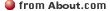
The meaning of peer-to-peer (P2P) networking has grown to include an entirely new class of network applications and service. DSL vs. Cable Modem Service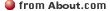
Speed demons vie for your Internet dollars. Client Server vs. Peer-to-Peer
One of LinkSys' many good articles on the basics of networking.
Unless otherwise noted, all content on this site is Copyright © 2004, VOICE
|
 |
 |
 |
 |
|
|











